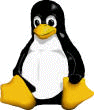|
|
Software Used: |
|
CentOS 7 Compatible (and pre-packaged software) |
|
|
Course Description: |
|
Students will learn how to install Fedora 10 Linux on a computer with supported hardware, configure the Ethernet interfaces, configure various daemons for file and printer sharing, |
|
|
Prerequisites: |
|
This class is designed for Linux beginners, so no previous knowledge of Linux is required, however, students should be familiar with a windowing environment, and able to type at least 10 words per minute. |
|
|
Course Objectives: |
|
At the end of this course, students will be able to install the Linux operating system on a blank hard drive, set up the Ethernet interface, and configure services needed for desktop users such as printing and file sharing. |
|
|
Outline: |
|
- Linux History
- Installation of RedHat Enterprise Linux
- Run applications from the Start Menu
- Utilizing the Command Line
- Navigating the file system
- Run a program from the command line
- Use the YUM and RPM commands to install programs and update a system.
- Configure Ethernet Interfaces
- Browse the Internet
- Share Files (NFS and/or SMB)
- Configure a printer
- Set display preferences
|
|
<< Back to Courses Page
| Return to the top ^^ | Printable Version
| |
|