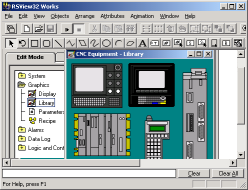|
|
Software Used: |
|
Windows 7 operating system with FactoryTalk View ME Studio, and FactoryTalk View ME Runtime, and Studo/RSLogix 5000 |
|
|
Course Description: |
|
This 32 hour course is designed to give the students the ability to troubleshoot, create, and deploy Factory Talk® View ME projects on industrial terminals. At the end of the class students will understand how to trace objects on the RSView terminal through a PLC program, modify existing objects on any display, and create new objects when needed. We will use the PLC of your choice for the training: SLC-500, PLC-5, or ControlLogix. Students who attend this course will not only troubleshoot objects, but actually configure them so they will have a full understanding of what it takes to make an object interface with the PLC. |
|
|
Prerequisites: |
|
A basic understanding of a window-based operating system is required. Students who attend this class should also have a good understanding of PLC ladder logic and addressing. |
|
|
Course Objectives: |
|
Troubleshoot MMI Communication Issues
Create and Deploy RSView ME Projects
Modify Display Objects
Configure Animation on Display Objects
Navigate between Display Screens
Set up and Modify Events and Alarms
Log Historical Data
Trend Analog Data
Secure Display Screens |
|
|
Outline: |
|
Introduction to FactoryTalk (RSView) ME
Open a plant project
Create a new project
Add simple text objects
Configure new display screens, and navigation
Trace naviation in your actual plant projects
Testing the project in a runtime environment
Configure communication to the PLC
Create objects which interface with the PLC
Use HMI Tags to derive values with Expressions
Set up Animation on graphics
View the animation on various objects in the plant project
Trend Analog Data
Set up Alarms to trigger at various thresholds
Log Historical Data
Secure a screen
Deploy the project
Modify and Deploy an Existing project
Practice tracing objects in your plant project through your actual PLC code. |
|
<< Back to Courses Page
| Return to the top ^^ | Printable Version
| |
|